Post by Cyrenn on Oct 26, 2009 10:50:31 GMT -8
Week 8 - Indesign - Project 3. - Magazine Layout.
How to work with Illustrator Files in indesign.
www.graspr.com/videos/Working-with-Illustrator-documents-in-InDesign
Working with text in Indesign.
www.vimeo.com/4678318
Placing images in Indesign.
www.vimeo.com/4612523
How to text wrap around an object in indesign.
www.vimeo.com/4612556
Transparency in Indesign.
www.vimeo.com/4678123
Video Tutorials on the basics of Adobe Indesign.
www.video-tutes.com/packages/INDesign1.php
Lab 06 - 1 Page layout
2 graphics minimum
Text Wrap
Transparency
Type face - Times New Roman - Font size 10
Must create a back plate.
2 Columns
Lab 06 is due at the beginning of class and must be posted on the forums.
Project 3. - Magazine layout 2 pages.
Students are to take there graphic header and create a 2 spread magazine layout with graphics and images that pertain to there subject.
Students must also incorporate there custom type face into their design.
You must also have text wrap around your images.
Feel free to copy and paste articles from existing websites for text filler.
Students may decide to create a two, three, four or five coll um layout.
Here are some examples of page layouts.








Magazine Ads. - Writing Assignments. Must have 3 each.
Make sure to write one to two sentences why you like these design layout.
Week 1. - Interesting text design. (Pathfinder design.)
Week 2. - Any 3D / Warped / Eroded Style Type face
Week 3. - Any Magazine Ads with Helvetica in the design.
Week 4. - Any Magazine design where Type face was used to illustrate and object
Week 5. - Any magazine ad where digbats where used.
Week 6. - Any magazine ads where Illustrator characters where used.
Week 7. - Any 2 page Layouts with headers in the design.
How to work with Illustrator Files in indesign.
www.graspr.com/videos/Working-with-Illustrator-documents-in-InDesign
Working with text in Indesign.
www.vimeo.com/4678318
Placing images in Indesign.
www.vimeo.com/4612523
How to text wrap around an object in indesign.
www.vimeo.com/4612556
Transparency in Indesign.
www.vimeo.com/4678123
Video Tutorials on the basics of Adobe Indesign.
www.video-tutes.com/packages/INDesign1.php
Lab 06 - 1 Page layout
2 graphics minimum
Text Wrap
Transparency
Type face - Times New Roman - Font size 10
Must create a back plate.
2 Columns
Lab 06 is due at the beginning of class and must be posted on the forums.
Project 3. - Magazine layout 2 pages.
Students are to take there graphic header and create a 2 spread magazine layout with graphics and images that pertain to there subject.
Students must also incorporate there custom type face into their design.
You must also have text wrap around your images.
Feel free to copy and paste articles from existing websites for text filler.
Students may decide to create a two, three, four or five coll um layout.
Here are some examples of page layouts.






Magazine Ads. - Writing Assignments. Must have 3 each.
Make sure to write one to two sentences why you like these design layout.
Week 1. - Interesting text design. (Pathfinder design.)
Week 2. - Any 3D / Warped / Eroded Style Type face
Week 3. - Any Magazine Ads with Helvetica in the design.
Week 4. - Any Magazine design where Type face was used to illustrate and object
Week 5. - Any magazine ad where digbats where used.
Week 6. - Any magazine ads where Illustrator characters where used.
Week 7. - Any 2 page Layouts with headers in the design.

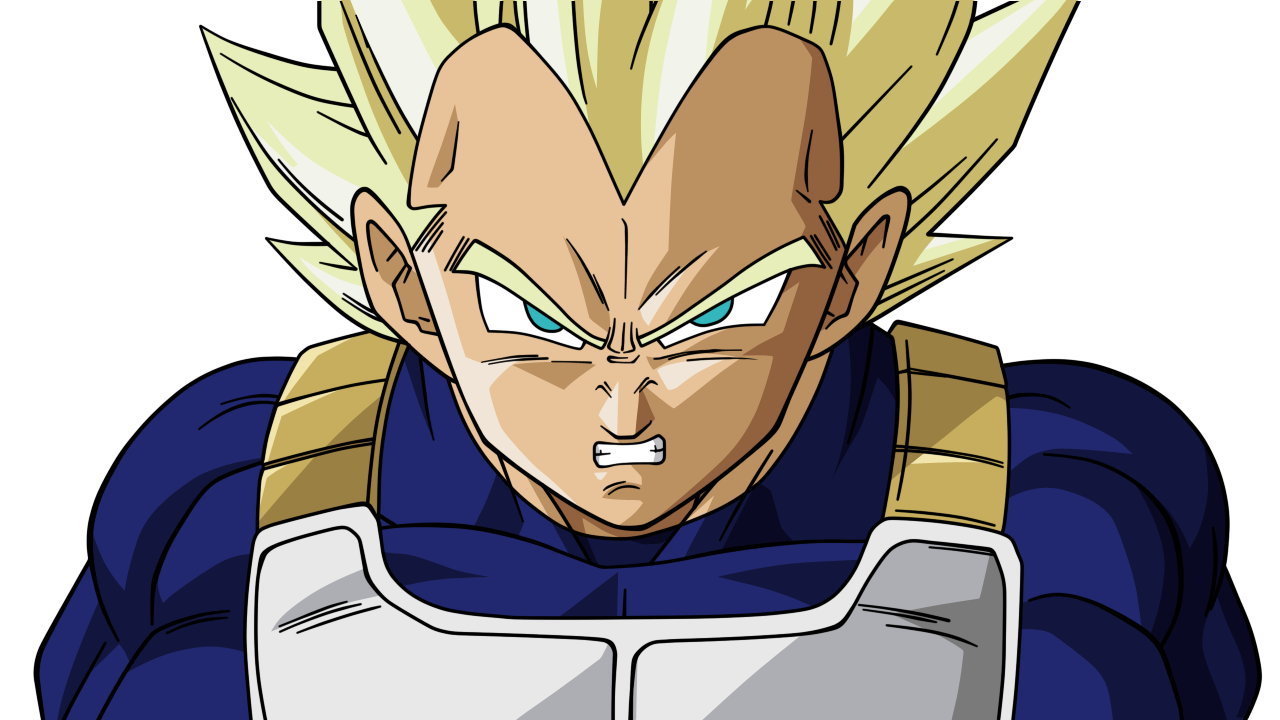



 still here using your tutorials after all these years.
still here using your tutorials after all these years. 












